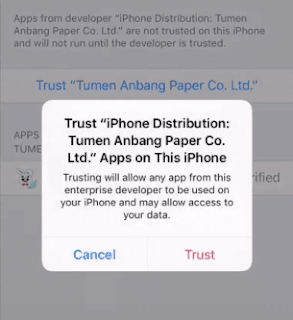We know that all iPhone and iPad users want download games or applications for free, while controlling games and paid apps on the Apple Store store official, so that some applications and games you can not find available in the competent Chinese stores programs for the iPhone, such as vShare and PP, so today I decided to I put your hands this store giant TutuHelper - Chinese bunny.
Features Application Tutuapp:
Just like any other store, Tutuapp offers you access to all the applications that you want for free, so let's take a look at some of the advantages of this application.- Light and small size
- Easy and simple interface
- Fast Downloading
- Download paid applications for free
- Don't need to Apple Store Account
- Don't need to Jailbreak
What does Tutu Helper store?
Through the Chinese bunny you can get paid apps and games for free, for example, you can download Popcorn program to watch movies exclusive, as you can download all of the modified applications Instagram +, Twitter +, minecraft, fivenights, Youtube, and more applications and alternative games software.How to install Tutu Helper on the iPhone iPad iOS:
Now let's see how we can install Tutu Helper on iOS device, we will explain step buy step how to install the application on the iPhone or iPad:
1. Open Safari browser on device.
2. Go to the official Tutu Helper website via the link: http://www.tutuapp.vip
1. Open Safari browser on device.
2. Go to the official Tutu Helper website via the link: http://www.tutuapp.vip
3. Now you will see two options for installation, VIP option and the second regular / free. VIP is a paid version of this application, and we want to download Tutu helper for free: Click "Regular / Free" button at the top right.
4. Wait load the page that asks you to press the green download button "Download Now"
5. Then you'll definitely agree to tell your device that you sure want to install this app.
6. You can now return to the main screen of the device to find new Chinese Store icon Tutu Helper, just wait until it is activated, and then try to open it, but you will see a popup message "untrusted Enterprise Developer"
7. You need now to trust the app profile, for that go to Navigate to Device Management > [name of the developer] and then tap on Trust and then Trust again on the certificate. On some iOS versions, this would be General > Profile(s) & Device Management or General > Profile(s).
8. That's all, you can then open TuTu Helper/TuTuApp app and started downloading games and applications from the App Store for free.
Tutu Helper or TuTuApp - Chinese rabbit for iPhone and iPad is a free application works without Jailbreak and provides you with all applications and games that do not usually find in the official store AppStore. It is one of the best alternative to the official store Apple Store. The application may gain the trust of millions of users all over the world. What do you think about it? Do you have a better alternative? Waiting for your reply in the comments :)
4. Wait load the page that asks you to press the green download button "Download Now"
5. Then you'll definitely agree to tell your device that you sure want to install this app.
6. You can now return to the main screen of the device to find new Chinese Store icon Tutu Helper, just wait until it is activated, and then try to open it, but you will see a popup message "untrusted Enterprise Developer"
7. You need now to trust the app profile, for that go to Navigate to Device Management > [name of the developer] and then tap on Trust and then Trust again on the certificate. On some iOS versions, this would be General > Profile(s) & Device Management or General > Profile(s).
How to install Tutuapp Helper with Video:
You can watch this video for more: https://youtu.be/cyLfAPHUYJoTutu Helper or TuTuApp - Chinese rabbit for iPhone and iPad is a free application works without Jailbreak and provides you with all applications and games that do not usually find in the official store AppStore. It is one of the best alternative to the official store Apple Store. The application may gain the trust of millions of users all over the world. What do you think about it? Do you have a better alternative? Waiting for your reply in the comments :)