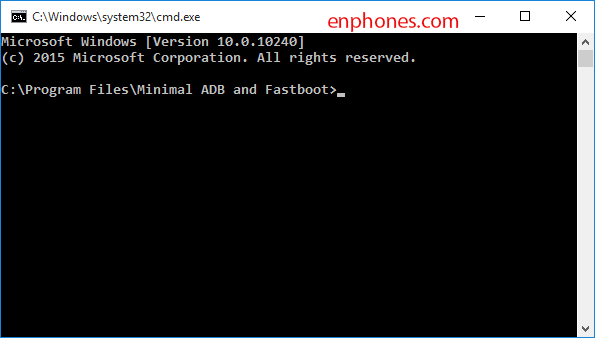If you've ever tried to root your Android phone or flash a ROM, you may have heard about ADB and/or fastboot. These two tools are surprisingly powerful, but can be a bit overly complex to install. Here's how to do it the easy way.
What is ADB?
The Android Debug Bridge (ADB) is a client-server program used in Android application development. The Android Debug-Bridge is part of the Android SDK and is made up of three components: a client, a daemon, and a server. It is used to manage either an emulator instance or an actual Android device.The Android Debug Bridge (ADB) is a client-server program used in Android application development. The Android Debug-Bridge is part of the Android SDK and is made up of three components: a client, a daemon, and a server. It is used to manage either an emulator instance or an actual Android device. It is a client-server program that includes three components:
A client, which runs on your development machine. You can invoke a client from a shell by issuing an adb command. Other Android tools such as the ADT plugin and DDMS also create adb clients.
A server, which runs as a background process on your development machine. The server manages communication between the client and the adb daemon running on an emulator or device.
A daemon, which runs as a background process on each emulator or device instance.
Not all phones have a fastboot mode that the user can access. It’s turned on with Nexus devices by default as well as a few other phones and tablets and has been enabled by independent Android developers and enthusiasts on some other phones.
For Windows Operating System, there are two tools that are made in this post, the first (15 Seconds ADB Installer) and the second with (Minimal ADB and Fastboot). Both of these tools have their merits, but the second most important tool that has the same function, namely to have ADB and Fastboot.
A client, which runs on your development machine. You can invoke a client from a shell by issuing an adb command. Other Android tools such as the ADT plugin and DDMS also create adb clients.
A server, which runs as a background process on your development machine. The server manages communication between the client and the adb daemon running on an emulator or device.
A daemon, which runs as a background process on each emulator or device instance.
What is Fastboot?
Fastboot is a protocol that can be used to re-flash partitions on your device (update the flash file system in Android devices). It is this small tool that comes with the Android SDK (Software Developer Kit), which is an alternative to the Recovery Mode for doing installations and updates.Not all phones have a fastboot mode that the user can access. It’s turned on with Nexus devices by default as well as a few other phones and tablets and has been enabled by independent Android developers and enthusiasts on some other phones.
For Windows Operating System, there are two tools that are made in this post, the first (15 Seconds ADB Installer) and the second with (Minimal ADB and Fastboot). Both of these tools have their merits, but the second most important tool that has the same function, namely to have ADB and Fastboot.
Install ADB and Fastboot with 15 Seconds ADB installer
Features 15 seconds ADB installer
- Small: - 9.18 MB
- Fast: - 15 seconds install (many times its even less)
- AIO: - ADB, Fastboot and also Drivers
- Easy to install: - just run it and program will guide you
- Clean: - ADB and Google Drivers from latest SDK
How To Install 15 Seconds ADB Installer
1- Dowloand 15 seconds ADB installer from the link: ADB-Fasboot-And-Driver-v1.4.3.zip
2- Execute file 15 seconds ADB installer on your windows computer. Run it (Require administrator privileges)
3- Press Y/Yes to install ADB and Fastboot And Y/Yes to install ADB system-wide And Y/Yes to install Drivers.
4- Continue Driver installation and finished!
5- Open your Command Prompt, and type adb version for checking
2- Install by double clicking on the file Minimal ADB and Fastboot
3- Going out the window and click Next to continue
4- Accept the agreement and click Next, Next...
5- If everything is according to what you want, click Install
3- Press Y/Yes to install ADB and Fastboot And Y/Yes to install ADB system-wide And Y/Yes to install Drivers.
4- Continue Driver installation and finished!
5- Open your Command Prompt, and type adb version for checking
Install ADB and Fastboot with Minimal ADB anda Fastboot
Minimal ADB and Fastboot Tool is a small utility created by shimp208 (xda developer) that allows you to install the latest version of adb and fastboot files on your computer without the need of installing the entire android sdk package.Features of Minimal ADB and Fastboot Tool
- Lightweight: The total installation of Minimal ADB and Fastboot tool is around 2 mb only (where as android sdk package takes more than 500 mb).
- Installer: You dont have to setup the minimal adb and fastboot tool manually, simply run the setup and it will install the files in C:\Program Files\Minimal ADB and Fastboot folder).
- Quick Installation: As minimal adb and fastboot installation package is hardly of 2 mb, so it takes few seconds to install on the computer
How to Install Minimal ADB and Fastboot
1- Dowloand Minimal ADB and Fastboot tool from the link: Minimal_adb_fastboot_v1.3.1_setup.exe
3- Going out the window and click Next to continue
4- Accept the agreement and click Next, Next...
5- If everything is according to what you want, click Install
6- Finally, click Finish
After that you can open minimal ADB and Fastboot via the icon on the Desktop or in the Start Menu, also via the right click on the folder Instaler in Program Files
After that you can open minimal ADB and Fastboot via the icon on the Desktop or in the Start Menu, also via the right click on the folder Instaler in Program Files